Directory Restrictions (FERPA)
As a student, you have the right to restrict certain academic data from being shared with others. This data can include addresses, e-mails, extracurricular participation, etc. Here is how to manage this information:
- Click on the My Profile link.
- Select General Information.
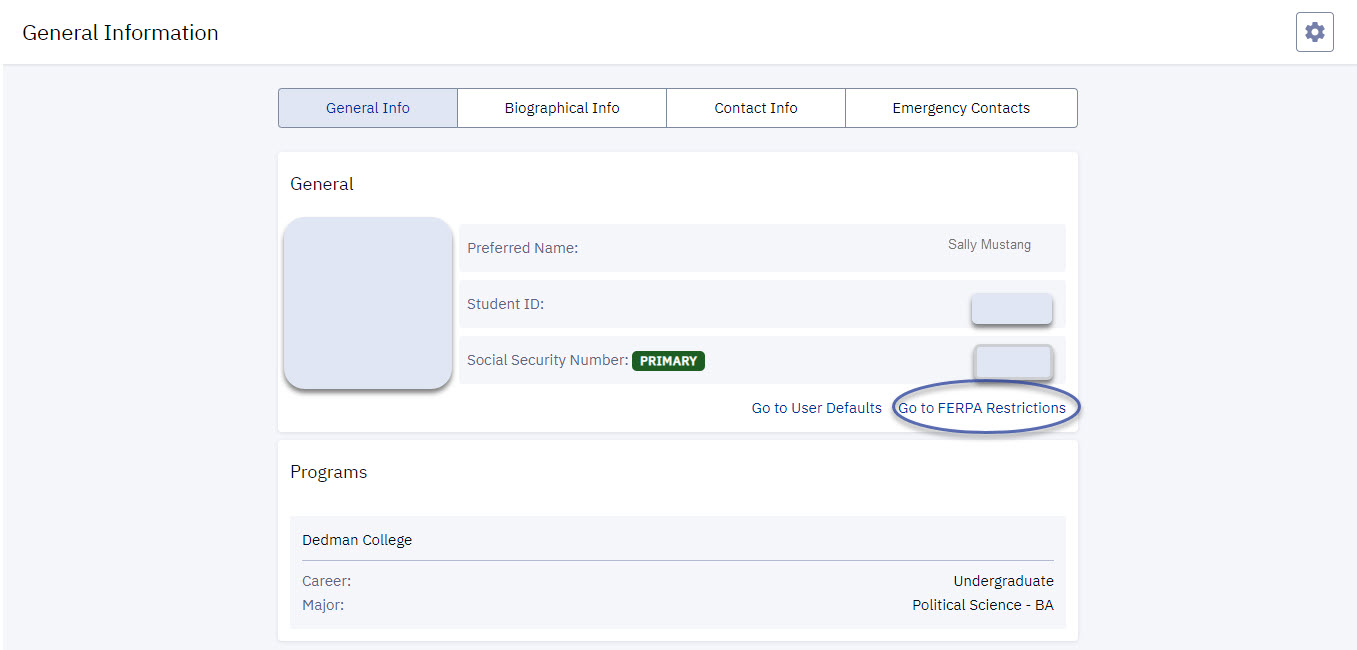
- Click Go to FERPA Restrictions.
- The FERPA/Directory Restrictions will display the following:
- Address
- Phone
- Participation
- Publications
- Enrollment
- Additional Information about FERPA is provided by selecting the link More information about FERPA.
- The page also displays items that are currently being restricted. To make changes, select Edit.
- To restrict sharing of specific data and keep from being public, check the desired item. For multiple items in a group, you may select Restrict All.
- You can also release data by deselecting an item or making multiple items public at once by selecting Release All.
- Click Save.
For more information about FERPA-protected information, contact the Registrar's office or view our Directory Information page.