Becoming a Microsoft Office Specialist
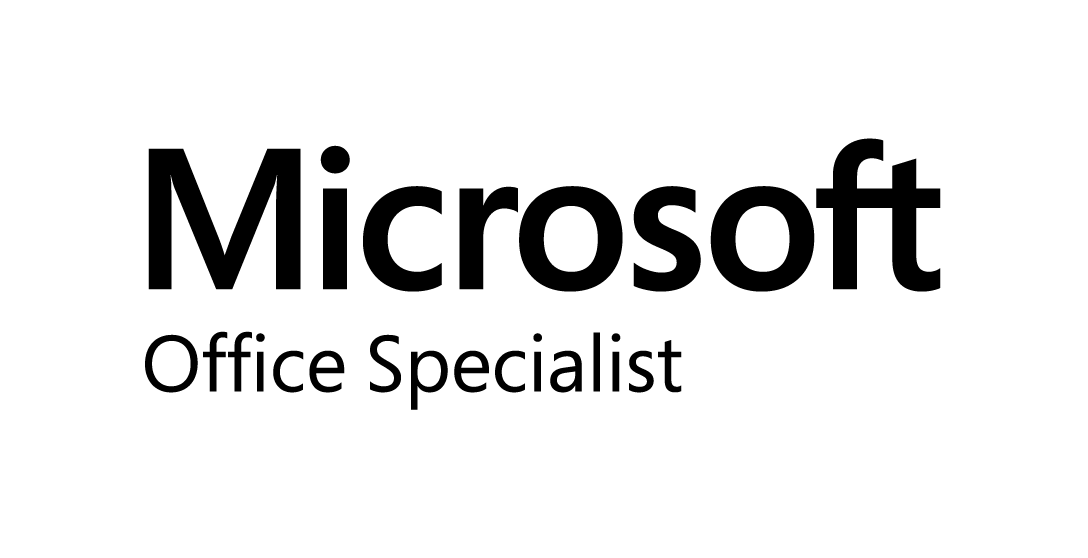
The Microsoft Office Specialist (MOS) Certification gives students and institutions of higher learning the tools they need to chart their own course, fulfill their ambition, and realize their potential.

We offer several options for certification. Whether you are looking to showcase your skills in Excel or demonstrate to an employer that they can onboard you faster with your knowledge of Outlook, we can help.
Students can certify at all levels. They should try to obtain the highest level possible. The market demands—and caters to—those who possess the most education and skills.

Microsoft Office Certification Exams are performance-based timed exams conducted in a "live," or simulated, environment. Candidates receive 5-7 small projects with tasks that build on each other. Certification exams are free for faculty, staff, and students.
Prepare for the exam by utilizing online study resources such as LinkedIn Learning and GMetrix CertPrep practice exams. GMetrix CertPrep is an excellent resource to help you prepare for the Microsoft Office certification exams. These practice exams contain a training mode, which allows you to view hints and retry missed questions, and a timed testing mode, which simulates actual testing conditions. Visit our study resources to find the exam objectives for the test you are wanting to take.
The best way to ensure success is to practice often! Be sure to review each practice test as not all exam objectives may be covered in one exam. Students who score an 800 or higher on at least one practice exam are more likely to pass on their first try. Once you achieve a score of 800 or higher you are eligible to sit for the exam.
Register for the official certification exam—the IT Training Team proctors exams. Test candidate Exam Policies and information on Accommodation of Disabilities may be found at Certiport.com.
Students: If you are taking a Microsoft Office exam as part of a course requirement visit your course's site in Canvas for your class specific access code.
Non-students: All other SMU community members who are interested in obtaining access submit a Help Ticket for MOS Practice Exams access to obtain your GMetrix access code and receive information on how to schedule your exam.
Video
Microsoft Certified Trainer Laurene Klassen walks students through using GMetrix to take the Microsoft Office Specialist (MOS) certification practice exams.