STABLE Mobile App
Installing the Mobile App
note: this mobile app will not allow you to sign in until August 5, 2024.
- Visit either the Apple Store or Google Play Store on your device
- Locate the Planon Mobile App and install it (note- there are several apps, please select the one with the icon shown below)

- Launch the application.
- Click the QR code icon and scan the following image.
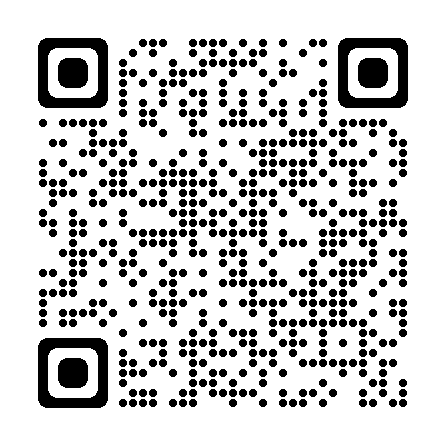
This will insert the appropriate address for SMU - Login using your SMU credentials and authenticate with DUO
Available components
Based on your affiliation with SMU, you'll see a series of icons and forms. Some of these will launch the web browser and some are embedded in the application.
| Facilities: | Submit requests for Facilities services |
|---|---|
| Events: | Submit event requests and room reservations |
| Requests: | Search/View your submitted requests |
| Inventory: | View your assigned computers (Employees Only) |
| SMU links: | links to important resources such as the Events page, IT Blog, and more. |
Additional functionality will be added over time.