Scan the QR code with your phone to check-in.
Log on to the PC and click the Compass App. Sign in with your Certiport account information.
If you do not have a Certiport account, create one now at Certiport.com.
Click Login/Register to create a new account. Be sure to include your SMU ID number under User Registration.
When prompted to allow the application, click the Yes button.
Click Launch Exam.
Click Next. We do not use Group IDs or vouchers.
Filter the exams available by selecting "Microsoft Office Specialist". Select the desired exam.
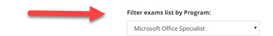
Agree to the NDA.
Raise your hand for a proctor to unlock the exam.
