Frequently Asked Questions
When moved to XWiki, the page history is reset. Any new change to your page will be tracked going forward when edited with XWiki.
Any drafted pages in Confluence are not migrated during the migration process. XWiki approaches drafts as an opposition to the open collaborative sharing of information that wiki’s are known since the content is not made freely available for collaboration. There are some workflow processes that can achieve a similar effect. Please see the Wiki.SMU knowledge base for more information.
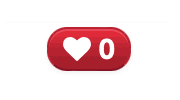 Favorites, or "saved for later" in Confluence, do not migrate over to XWiki during the migration process. You can add a new page as a favorite in XWiki by clicking on the heart icon at the bottom of that page.
Favorites, or "saved for later" in Confluence, do not migrate over to XWiki during the migration process. You can add a new page as a favorite in XWiki by clicking on the heart icon at the bottom of that page.
Depending on your permissions in XWiki, yes. All revisions are now available to space editors and owners.
Tag Functionality will list all tags for pages under the given root. You can select a given tag and it’ll take you to another page that lists all pages with that tag.
- When editing your page, click where you want to add the tags.
- Click on the + in the edit bar.
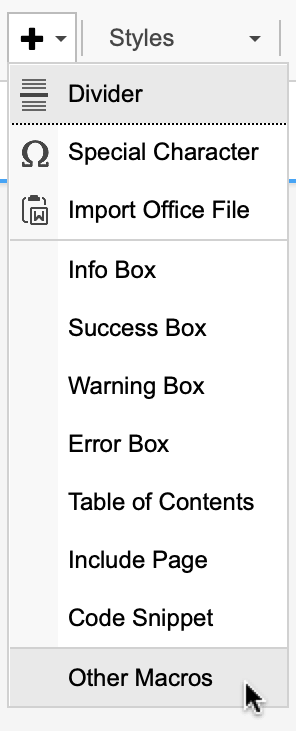
- Choose "Other Macros.”
- In the Select Macro pop-up window, enter “list labels” into the search bar.
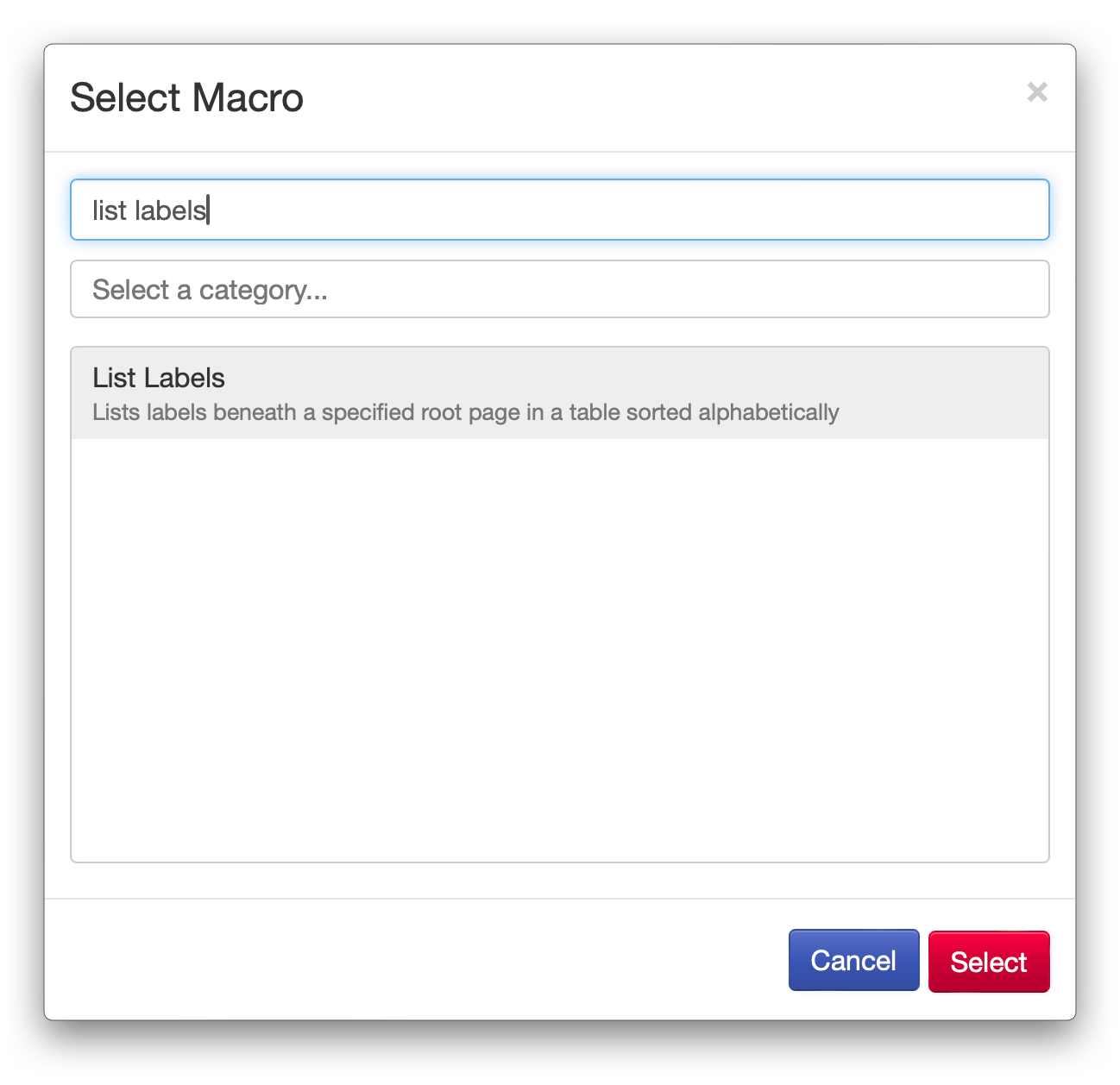
- Select List Labels in the results.
- Click the Select button to add it to your page.
Currently, only the search box to the right of your page will provide incremental search to provide real-time suggestions. We are continuing to make both search boxes use an incremental search for the results so one or more possible matches for the text are found and immediately presented.
Tasks in Confluence do not migrate over to XWiki during the migration process. However, you can create new tasks by adding the Task Macro to your page.
Yes, Spaces still exist, but fundamentally a “Space” is just a page with child pages. Which is to say: there’s no longer a distinction between “Space” and “Page” permissions, so admins and Space Owners don’t have to set a space’s permissions separately from the page’s permissions as with Confluence.
The migration team has worked hard to make most Macros available on the new platform. If you find one that you currently use unavailable, contact the IT Help Desk, and we will assist.
You are not alone. We have found a few sites that have not been updated in several years. We will be reaching out to all space owners about their wiki pages to see if they want their sites to be migrated to XWiki, backed up, or just deleted.
While we don't believe there will be much of a learning curve with XWiki, the OIT is currently working on developing new in-person wiki overview training for our users. Dates will be posted when available.
If you want to get started right away, the XWiki.org has a Getting Started Guide, a Features Overview, and even introduction videos.
As to support, the IT Help Desk team has been using wiki since launching the service on campus and is always willing to assist. Feel free to contact the IT Help Desk at 214-768-HELP (4357) or email help@smu.edu.
We will be posting updates to the IT Connect Blog, in our monthly newsletter, and on this project page.