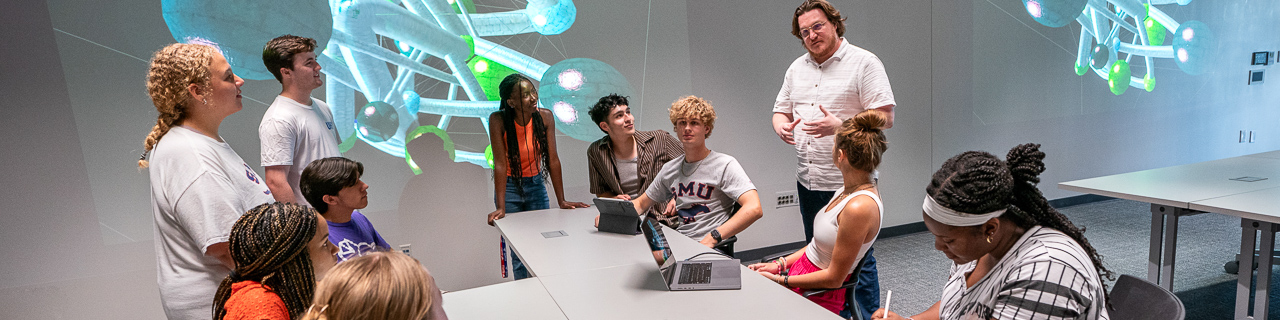Get Started
Logging In to Tableau Server
- Click on the Sign In button above or go to DI.smu.edu.
- Sign in using your SMU ID and password
Browser Support: Tableau does not support Microsoft Internet Explorer. We recommend using the most current versions of Apple Safari, Microsoft Edge, Mozilla Firefox, or Google Chrome when using Tableau. For mobile devices, Tableau Mobile iOS and Android Apps are available at the Apple App Store and Google Play Store, respectively. For more information, please see Tableau Server Requirements.
Please Note: If you receive a "Unable to Sign In. User account not found." error message. Please contact the IT Help Desk at 214-768-HELP (4357).