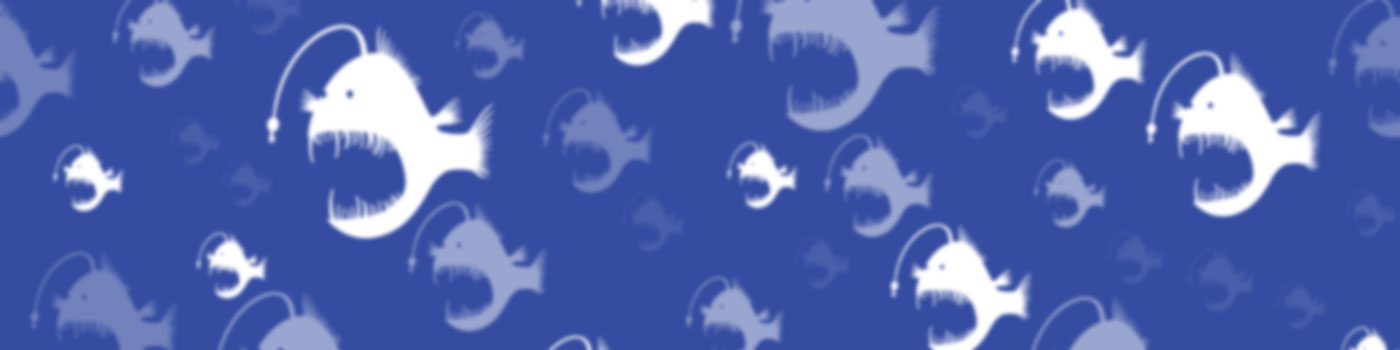Reporting Spam & Phishing
Since our email security applications leverage AI-based learning, your actions will help customize your personal profile for antispam. To report spam, simply move the offending message into your Junk E-Mail folder or click the Report Message button in the Protection section of the Home tab in Outlook or in webmail. Similarly, drag messages out of the Junk folder to your inbox if you don’t want them redirected in the future. Feedback is sent to our vendors which will help reduce the number of false negative and false positive spam messages.
Messages identified as spam by can be forwarded to spam@smu.edu for false positive remediation. You will receive notification if a message is quarantined.