
Class Planning
As you begin to plan class sessions in the online environment, you will have to decide how you want to teach your students. There are two ways that online teaching occurs: synchronously or asynchronously.
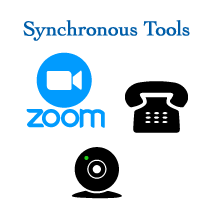 Synchronous Learning
Synchronous Learning
The instructor and students are online at the same time. Lectures, discussions, and interactions happen with everyone together virtually in real time.
Asynchronous Learning
The instructor provides materials for students to access on their own. These materials may include recorded lectures, content from websites or YouTube, or readings.
Depending on the course (class size, discipline, material to be covered), you may decide to use one or the other or both.
Synchronous learning can help maintain connections between you and your students as well as provide real-time feedback for students. A downside of synchronous learning is that students and instructor must be online at the same time which can be a challenge during a campus disruption.

Asynchronous learning allows students flexibility for when they complete academic work and also allows the instructor to add materials more quickly than waiting for a synchronous session. Working independently, students can feel isolated and have limited options for correcting any potential understanding.
As a rule of thumb, larger classes may have to rely more on asynchronous components than smaller classes. For example, a seminar class can hold a virtual discussion more easily than a lecture-based class of 75 students. Again, let your content and class size guide these decisions.
Planning Class Sessions
Regardless of whether you will include more synchronous or asynchronous components, you will need to plan exactly how you will conduct each class session. The main areas to consider are the topic/goals of the session, what individual work will be required, what group/synchronous work will be included (if any), and what assignments or projects you will give students as post-class session work.
We have created a worksheet to help guide your planning: Class Session Planning Worksheet. For each class session, you will complete one worksheet. Depending on how you plan to compensate for missed in person sessions, you may decide to create a worksheet and plan for each day that your class would have met. Alternatively, you may plan for one session per week.
Specific Strategies
1. Conduct a Live Class using Zoom
Reference Guide: Synchronous Discussions in ZoomReference Guide: Synchronous Lectures in Zoom
Focus on providing content and information students can’t get elsewhere
Your live class time is valuable for both you and your students. This time should focus on the content and information that they can’t readily get elsewhere. For example, you can use this time for lecturing. However, if you pre-record lectures for students to watch on their own, the live class session can focus on clearing up misunderstanding, offering additional examples, and answering questions.
Slow or unstable internet connection
If you have a slow internet connection or get a message that your internet connect is unstable, try temporarily turning off your video. Turning off the webcam should reduce the load on your connection and improve video quality.
Audio quality is most important
Audio quality is the most important aspect of a video. Test to make sure your microphone is working, and the audio quality is sufficient. One of the best things you can do is conduct your session in a quiet room. You can also use a headset with a microphone if you have one available.
Mute microphones
Ask students to mute their microphones when they are not speaking especially if you have more than a handful of students on together. Background noise can be distracting and they can unmute when they need to speak.
Microphone not working
If you or a student’s microphone is not working, use the phone number listed in the Zoom invitation.
2. Record Lectures or Other Content
Reference Guide: Recording Lectures in Panopto
Tips:
Keep videos short
Online videos should be kept short, between 5-7 minutes long.
Audio quality is most important
Audio quality is the most important aspect of a video. Test to make sure you microphone is working, and the audio quality is sufficient. One of the best things you can do is just record in a quiet room. You can also use a headset with a microphone if you have one available.
Be lively and engaging
Students will have a harder time focusing on a video than they do in the classroom. The camera eats your energy. You do not have to be a standup comic, but you should try to be more energetic than you are in person to help balance out this face. This below video has some good background on the challenge of being lively on video.
3. Conduct Virtual Office Hours
Tips:
Use video and share screens
If possible, both you and your students should use the video during your Zoom call. Using video will help maintain the connection between you and your students. Share your screen or ask your students to share their screens so you can see each other’s work.