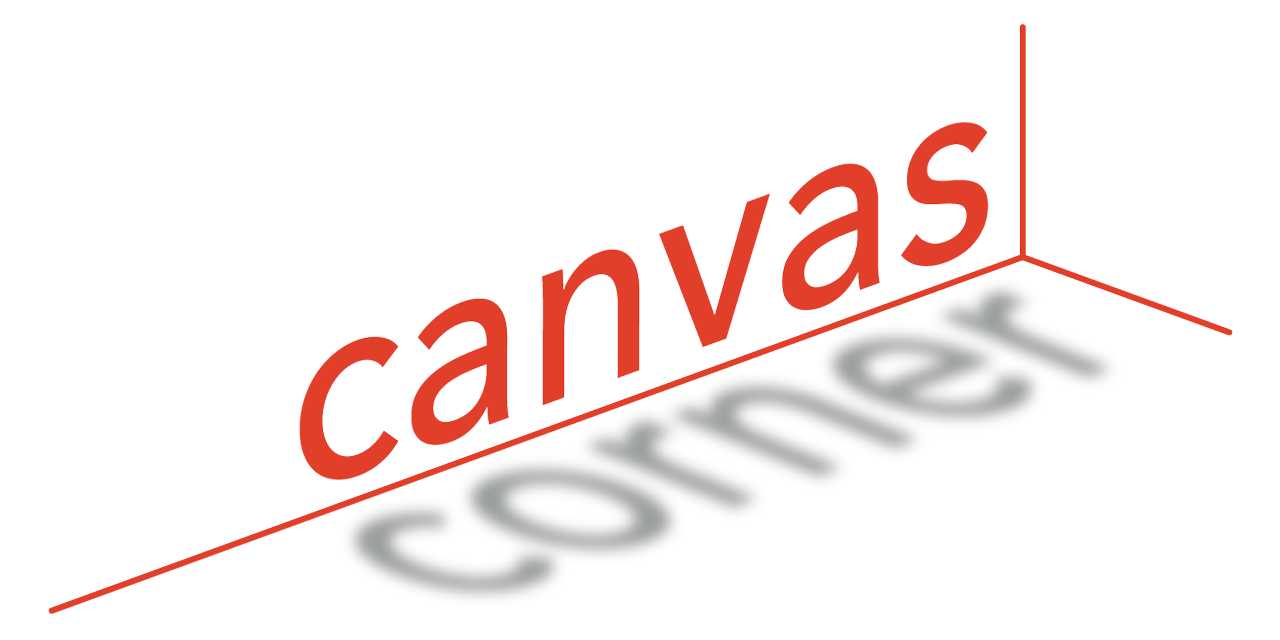OIT Technology News: Summer 2017 Edition
Classroom Technology Updates, Desktop Replacements, Canvas Nights, and my.SMU Update are just a few of the items highlighted this month.
 A Farewell to Our CIO Joe Gargiulo As you may know, the University's CIO Joe Gargiulo has announced his retirement. Joe has served SMU since 1998 in various capacities. He joined the team 19 years ago managing the Y2K efforts and then overseeing the PeopleSoft conversion. He has lead the Office of Information Technology (OIT) team through a number of organizational changes (most recently the transition to shared services), as well as shepherded many significant projects. We say goodbye to the man who has been our leader for so many years. | |
Classroom Technology Refreshes with New Collaboration Devices OIT and the Academic Technology Council have identified 70 rooms to receive classroom technology upgrades this fiscal year. Here are a few exciting new changes. |
Desktop Replacement Project to deploy over 700 new computers OIT has made quite a number of changes to improve the desktop replacement process from last year and are replacing between 700-1,000 computers in 10 weeks. |

This summer, we will embark on a journey towards a more intuitive my.SMU. The first changes you will notice include a welcoming home page, tile-based navigation links, and an updated financial aid interface. | |
Canvas Corner: May Edition 2017 Every month in Canvas Corner, we discuss the new features and enhancements available in Canvas, including cover color overlays on Course Cards and setting any page as a Front Page. |
Canvas Nights & Boot Camps return in August Grab your calendar & mark it now for our Canvas Nights and Canvas Boot Camp sessions. These evening & all-day trainings will be available for Canvas in August. |
 Charging Forward with ManeFrame 2.0 With the final delivery of all remaining hardware components on May 12th, implementation of the new ManeFrame II (M2) High-Performance Compute Cluster enters the homestretch. | |
|
Over 2000 students, faculty, & staff have signed on to lyndaCampus and taken advantage of the thousands of business, software, & creative skills trainings. |
Protecting yourself from crashes with CrashPlan Crashplan is provided for daily backups of files in your user folder. This way, if your hard drive fails, IT can restore your files with CrashPlan. |
Classroom Technology Planning Report for 2017 Now Available Classroom Technology Planning Report for 2017 is now available and includes the Technology Fund spending for FY17 as well as the plans for FY18. |
Creating a Canvas Assignment using Kaltura’s Video Quiz Feature 
Learn how to create a video quiz using Kaltura's Video Management Service and Canvas Learning Management System. It’s fairly straightforward and easy. |