Discover Books in Our Libraries
SMU Libraries has print and electronic books. Use Library Search to search for books by title, topic, keywords, author, and more. Look for the filter for books on the left side of your results screen.
Learn more about filtering and searching by subject in our Library Search Help Guide.
Locate Books on the Shelf
Find the library location and call number in the Library Search record under “Get It.” A call number signals the book’s location on the shelf. Call numbers are arranged alphabetically. Each shelf is marked with the range of call numbers it holds.
Some books are only available to use in the library and can’t be checked out. The record will note that it is “limited access” or “non-circulating”. You may need to ask at the holding library’s desk. Special Collections often require an appointment to see materials.
Find Books on Course Reserve
Instructors can put books on course reserve for their classes, which allows you to check out books for use inside the library for a limited period of time.
Use advanced search and choose “Search for Course Reserves” at the top of the page to find books that have been placed on reserve. You can search by instructor name, course code, or book title.
Course reserves are located at the main desk of each library. You cannot place holds on course reserves.
Find Books in Other Libraries
You can discover books in other libraries by searching in WorldCat. We are part of a sharing program that allows us to borrow materials from other libraries called Interlibrary Loan. To request a book we don’t have, click on “Request SMU Interlibrary Loan” in the WorldCat record. This link takes you to our site and pre-fills the Interlibrary Loan request form with information about the item.
To check out books locally, a TexShare card gives you borrowing privileges at more than 500 libraries across Texas. Dallas Public Library also allows you to get a library card with your SMU ID.