Your Account | Check Out Materials | Renew Materials | Place a Hold | Return Materials | Library Fines
Your Account
- Renew items
- Place items on hold
- View checked out items
- View overdue fines and blocks
- Update your contact information
Check Out Materials
SMU students, staff and faculty can borrow materials with their SMU ID at each library’s service desk. All others must present their Guest, Alumni, or Library Research card.
In-person
Bring the item to the library’s service desk or pick up holds with your SMU ID.
Curbside Pickup
Pick up holds curbside at all SMU Libraries except the Business Library. See Curbside Pickup for instructions.
Home Delivery
Have holds sent by mail by choosing Personal Delivery: Home Address when placing the hold.
Available outside of Dallas and Collin Counties. Anyone in Dallas or Collin Counties who requires an accommodation on the basis of disability should contact the library to arrange for delivery.
By Proxy
Current SMU faculty, staff, and students may request another person or a ‘proxy’ to checkout items for you. You are solely responsible for items checked out for you by your proxy. Your proxy must have an active SMU ID or a guest borrower card. Request a proxy.
Place a Hold
- Sign in to your account in Library Search.
- Search for the item.
- Under "Get It," select "Request."
- Select On Campus Pickup or Personal Delivery.
- Follow instructions in your notification email.
Renew Materials
Renew your materials online in your account under “Loans.” Items that are on hold for another person cannot be renewed.
Return Materials
In-person
Return books and media at any service desk or book drop. Return equipment to the service desk where it was checked out.
By Mail
Return your items by mail to the shipping address below.
USPS Shipping Address
Fondren Library Circulation
Southern Methodist University
PO Box 750135
Dallas TX 75275-0135
UPS or FedEx Shipping Address
Fondren Library Circulation
Southern Methodist University
6414 Robert S. Hyer Lane
Dallas TX 75205
Library Fines
You will be notified by email if you have overdue fines or replacement fees charged to your account. Once the fine appears in your account, you may pay online. After two days, SMU faculty, staff, and student fines transfer and must be paid with SMUpay.
Pay Online
After verifying the amount owed in your account, choose the owning library below. You will need to enter the amount owed into the payment site.
Appeal a Fine
In some cases, library fines may be waived or reduced. Please submit an appeal form and we will contact you within 5 business days. First time fines can be waived as a courtesy. We are unable to waive fines older than 6 months.